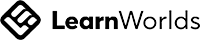Excel 101 for
Finance Pros
Essential Excel Shortcuts & Formulas for Financial Modeling
Write your awesome label here.
Learners
Hours
Videos
Course Lessons
Instructor, Business Analyst, Consultant
About me
- F. Goldman Sachs Equity Research Analyst
- F. Boston Consulting Group Consultant
- F. Credit Suisse IBD Intern
- F. Citigroup Equity Research Intern
- F. Citigroup Equity Research Intern
- USCPA Candidate / CFA Lv3 Candidate
Student & Professionals Demographics
We have learners attending from top financial institutions across the globe - Our on/offline courses offers practical skillsets necessary to survive in the financial industry

MODELLING & VALUATION EXPLAINED EASY
Sample Lessons
Write your awesome label here.
Formatting - Data (Number, Currency, Percentage)
Write your awesome label here.
Formulas - Index / Match
Certificate Rewards
Finish the course, and you're officially a proud owner of The Modeling School's Financial Modeling & Valuation Certificate
Write your awesome label here.
kind words by students
Our students love our approach to learning
"I couldn't have survived my first week without the skillsets I've learned on Finanical Modelling 101 and 201. I'm looking forward to other courses and PowerPoint lessons ahead"
ASSOCIATE,
GOLDMAN SACHS NEW YORK
GOLDMAN SACHS NEW YORK
"Point-On lectures not only on financial modeling, but on accounting / finance theories explained. Really appreciated it and enjoyed every minute of the course."
Associate Consultant,
Bain & Company London
Bain & Company London
“Learning to build financial models from scratch was a game-changer. The course broke down complex concepts into actionable steps, and I now use these skills daily in my role.”
Junior Analyst,
jp Morgan IBD HONG KONG
jp Morgan IBD HONG KONG
Frequently Asked Questions (FAQ)
I lack background knowledge in corporate finance / accounting. Would it be okay to enroll?
Yes, we have many students who are beginners in corporate finance / accounting. Our courses require minimum background knowledge. However, we do recommend that beginners take our Finance Basics 101 Course (Expected March 2023) beforehand.
Can I use a Mac-Based System for this course?
Yes you can, but we do recommended that you practice based on Windows. Shortcuts in particular can be different. Thus, when using a Mac-Based System, please refer to our "Excel Shortcuts for Mac Users" file, available in our Excel 101 course.
Where can I leave questions related to the lectures?
Our instructors will reply to your questions ASAP from the comments section within our individual courses.
Would I be able to build my own financial model after finishing this course?
To be honest, it depends on each individual student, according to experience at our offline classes. We recommend that students take this lecture at least twice (or build the same model twice), to fully get a grasp of the relevant modeling techniques.
Excel 101 for Finance Pros
Bundles
All Courses